Timetable HUD
Using the HUD with a Timetable
When you drive your timetabled rides, like Real Drives, you will execute the timetable using the GSM-R/EBuLa device. (For more info on Timetabled rides review The art of Timetabled rides tutorial)
That device has a lot of features, but it takes a lot of screen.
Since verion 5.0 ThirdRails offers a simplified HUD to accomplish the same task. It is good to know that the HUD is by no means a replacement for the GSM-R device. In the GSM-R device you still configure your rides and all features are still working. The HUD offers an alternative way to execute your timetable.
Start the HUD by clicking the Use HUD button on the GSM-R Device.
The HUD has two extra hideable panels, the timetable an communication panel for Service Announcements.
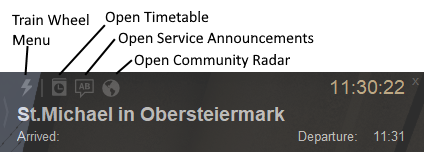
The HUD offers a way to execute actions by means of the Train Wheel Menu. There you can play the Gong, do exit announcements, speak out the service and execute timetable actions Next Stop, Approach and Calling At. For those last three we recommend you to use the keyboard shortcuts (Next Stop - ALT+,) (Approach CTRL+ALT+.), (Calling At ATL+T)
Through the settings you can place the HUD on top of your screen Left, Right or Middle. You can also set the opacity of the HUD.
The TWM main menu:
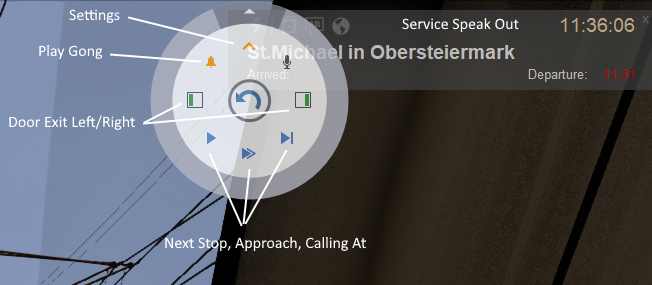
The TWM settings menu:
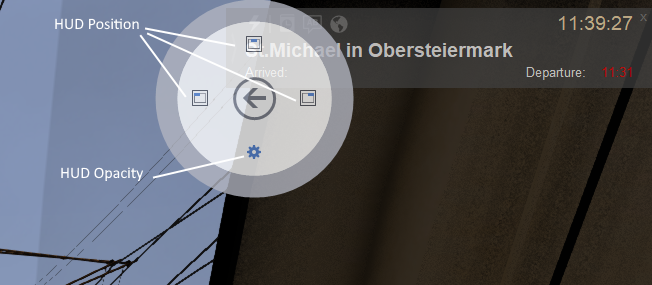
A complete HUD example:
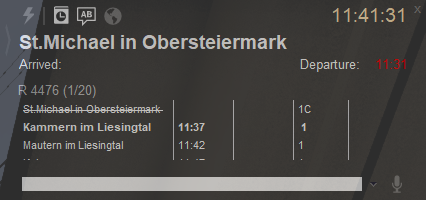
By clicking the hide button (which is only available when the HUD is at the top right corner of the screen) you can minimize the HUD. When done, the HUD will be automaticaly shown when you do a Calling At announcement so that you can see your timeliness info. After Next Stop the HUD will minimize automaticaly. Use the same button to show the HUD again.
The Arrive and Departure Panels are time sensitive, meaning that when you are more than 30 seconds late they will become red. Besides the optional panels for timetable and service announcements, the HUD has a seperate panel for the Community Radar:
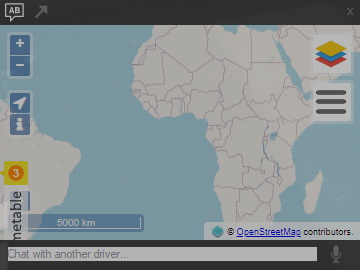
The HUD radar has a hideable Communication Panel for chatting. The Radar comes in two sizes.
Using the HUD from the Main Form
If you don't do timetabled rides you probably don't use the GSM-R/EBuLa device either. Therefor you can start the new HUD from the main form.
Since you don't have a timetable the HUD is shown minimized, and the Radar is started automaticaly.
You can however then use the Service Announcement and Chat from the HUD and radar, which will be only shown on the radar.