Real Drive
It is not just a tracker, it extends the gameplay of Train Simulator with unlimited amount of scenario's
ThirdRails Real Drive (tm) extends the gameplay of TS QuickDrive and Freeroam scenario's with a live feature. You will be driving a real service in TS simultaneous with the real world service, based on a real timetable. Review the The Art of Timetabled rides article on how to work with a timetable during the ride using the GSM-R Ebula device.
Real Drive is based on Realtime Trains timetables so it is was only available for UK routes.
But since version 3.4 you can also do a Real Drive across Europe (DE, AT, CH, CZ, SV, DK, NL to name a few)
How it works
Decide which route you want to drive, and from which city.
Start the Real Drive from the broadcast form by clicking the Real Drive button`, or use the Start Service top menu.
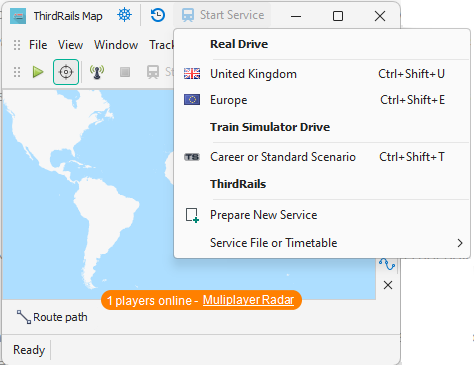
If you choose United Kingdom, you should be presented with the integrated RealTime Trains Service Search form where you can enter your From and optional To location. Click Get Depatures to get a list of services which will be departing within the next hour. Select a service to review the details, and click the Retreive Realtime service info button to get the actual timetable. Once satisfied, click OK to accept.
If you choose Europe you will be presented with the DB service search form, where you can search by looking for departures at a location/station. Choose one of the available services to retreive the timetable.
Real Drive modes
There are two real drives modes:
1. Realtime Real Drive
You get only to see services which are about to depart. Your GSM-R clock will be set to local time (UK or Europe time), and is not adjustable.
2. Adhoc Real Drive
By unticking the date Checkbox you can find any service, anytime based on a given datetime. Your GSM-Clock will be set 2 minutes before service departure giving you the time to setup your train. The clock is adjustable. Note that it can be that no timetable is (yet) available.
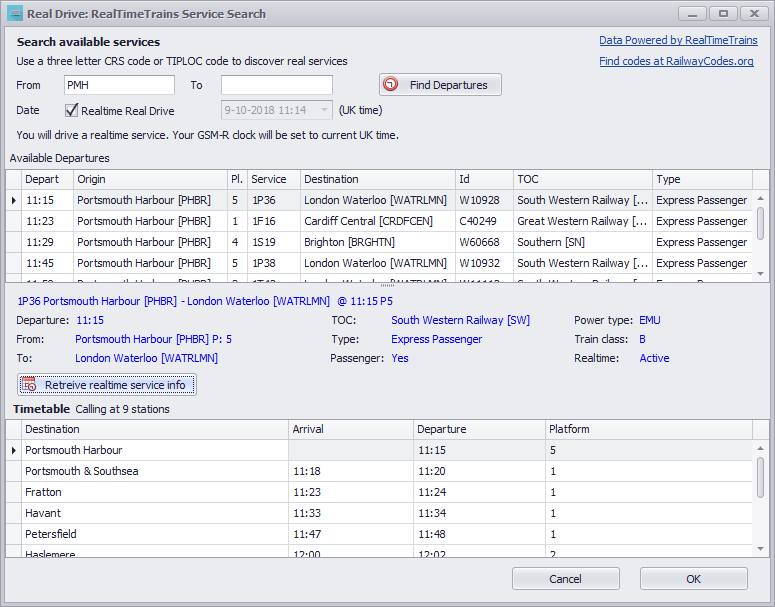
European Real Drive Since version 3.4 it is also possible to do a Real Drive for other European countries.
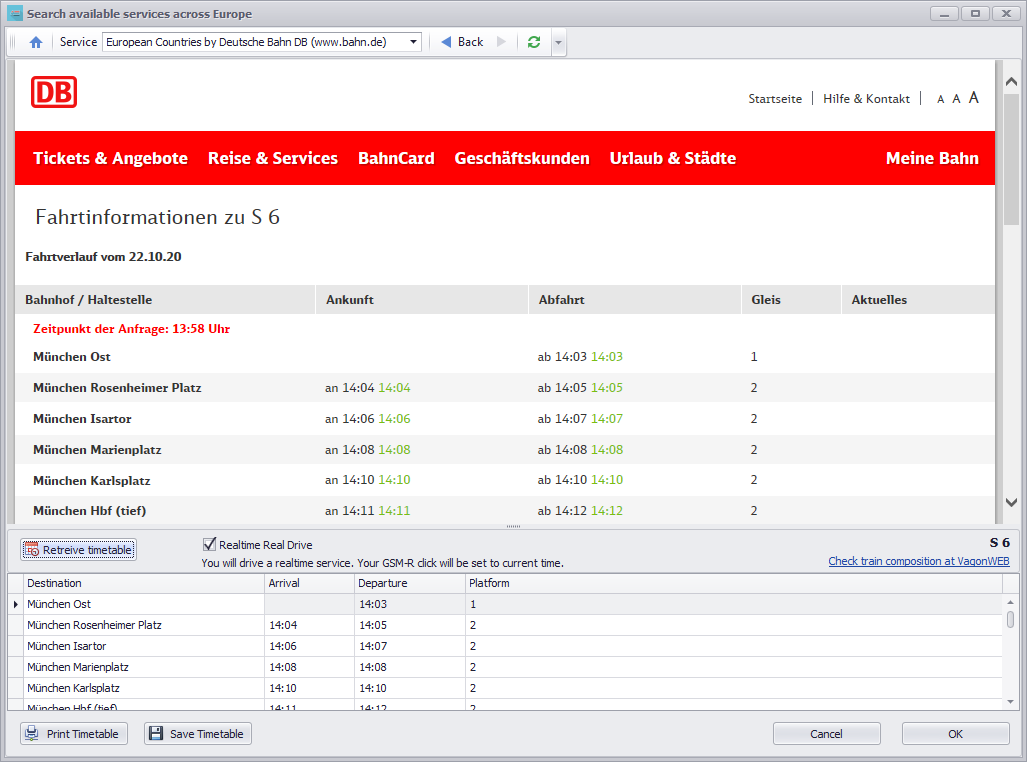
Review the video "Real Drive for other European countries" for more information on that: https://youtu.be/K5-dNCoix6c
Start your service
After choosing a service, your broadcast form will be filled in automatically according the selected service.
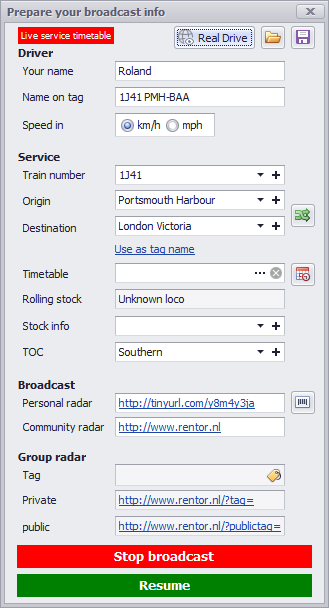
Now jump in your cab and start your virtual service according to the real live timetable. You will be driving simultaneous with the real service. Don't forget to activate your service guard for even more realism! Review the The Art of Timetabled rides article on how to work with a timetable during the ride using the GSM-R Ebula device.

Keep an eye on the real service
For UK services you can check your progress against the real service using the i button on the GSM-R device. You can choose Realtime Trains, RailDar or Omnicon Train locator.
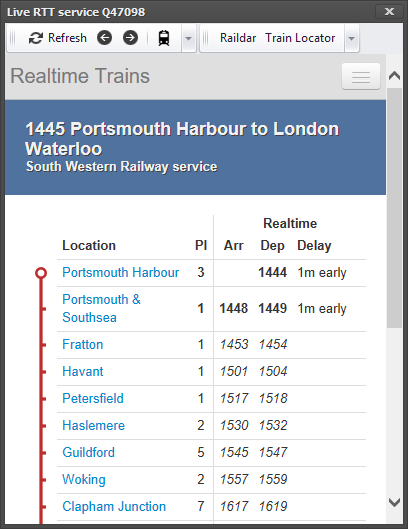
Alternative you can check your progress with the new ThirdRails Live panel on the Community Radar in your browser.
Chain up your routes
Drive services crossing multiple TS routes by chaining up the routes. Simply start with the first route, when finished, change routes, but keep ThirdRails on and drive on! Break the boundaries of your TS routes!
This is only the beginningIn future releases we will change the radar to reflect on your Real Drive, showing delays, scores compared with the real service etc. When did you arrive compared with the real service etc.
ThirdRails Real Drive is powered by Realtime Trains data services.