Tracker
Track your Train Simulator rides on beautiful maps
ThirdRails Tracker Functionality
ThirdRails tracks your rides on beautiful maps so you always know your whereabouts. It helps you get familiar with routes faster through recognizable landmarks and real-time position tracking.
Start Tracking
You can track your Train Simulator Classic and Train Sim World rides by simply clicking Track on the main form. ThirdRails automatically detects which simulator is active, so you don’t have to worry about choosing manually.
Your position appears on the in-app map, and by default, it’s also posted to the Multiplayer Radar. There, you can see yourself alongside fellow TSC and TSW drivers.
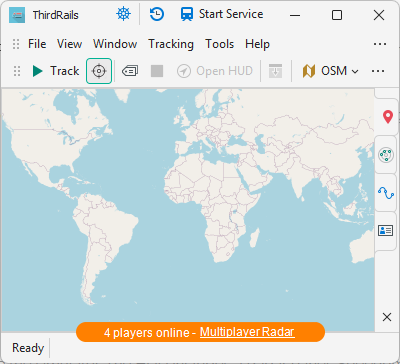
Using the broadcast info form (accessible via the tag icon), you can enter personal information like your driver name, origin, and destination. Any changes are reflected on the radar in real time.
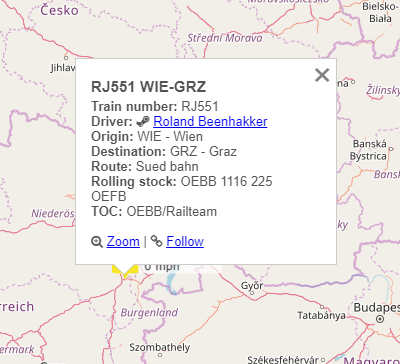
Follow Your Ride in Three Ways
- In the app’s map, above the simulator or on a second screen
- Via the online radar on any device with a web browser — Learn more here
- Using the built-in ThirdRails HUD
ThirdRails HUD
Click the Open HUD button to launch the HUD, which appears in the lower-left corner above the simulator. The HUD includes a Radar panel, Speedometer, and an EBula panel (PDF viewer for Buchfahrpläne).

And that’s it — your ride is tracked, and you’re part of a multiplayer-style experience!
🎥 Simply Tracking your ride with ThirdRails
They say a video speaks louder than words, so hop in the cab and let us walk you through how simple it is to track your ride.
Extending Your Gameplay
You can greatly enhance your experience by incorporating a timetable into your ride. For instance, a standard QuickDrive from A to B in TSC can become an immersive, goal-oriented experience with timeliness tracking.
You can create your own timetables or fetch them from leading industry providers with a single click. When using a timetable, ThirdRails can provide Spoken Announcements for both simulators, fully configurable to your needs. We call this a Real Drive — learn more here.
The timetable panel in the HUD works alongside the Radar, Speedometer, and EBula. In QuickDrive and Free Roam modes in TSC, ThirdRails becomes the master reference with full support for punctuality tracking. Even in Standard and Career scenarios, you can take over the timetable execution.
More info on driving with timetables: The Art of Timetabled Rides
In Train Sim World, which always includes a built-in timetable, ThirdRails offers an Only Announcements mode. This lets you keep the simulator’s own timetable intact while ThirdRails handles platform cues, announcements, and route info — without adding extra pressure.

Summary
In short, simply track your rides or add a timetable for a richer experience — complete with punctuality tracking and spoken announcements, available for any route or scenario.
Logging Your Ride
No matter how you use ThirdRails to enrich your experience, all rides can be saved to a local logbook. The logbook includes powerful analytics, and even a professional Dashboard Designer for in-depth insights.
Beyond logging, ThirdRails also offers a STRAVA-like social platform called Whistle Board where you can publish your rides, connect with peers, and compete for the weekly KOM (King Of the Miles). Learn more here