Spoken Announcements Explained
ThirdRails has an excellent announcement system for spoken announcement based on the Windows Speech system. Therefor any language is supported, as long as there is a voice available for the language. Beside that we integrated Windows Media Player so that you can use alternative sound files for Announcements.Announcements can be automated using POI's.
ThirdRails offers two type of voices, namely Windows Text To Speeh (TTS) and Azure AI Neural voices. TTS voices are a bit computerlike where AI voices are excellent and sound very real.
There are over 460 AI Voices in any language/dialect available to choose from!
A note on Azure AI voices:
At ThirdRails, we like things to be free. Azure AI voices are now free for all to enjoy, embodying our belief in open access.
Yet, utilizing these voices carries costs. While we're on a free plan with some sponsorship, exceeding our monthly allocation could disrupt this.
We sincerely appreciate any donations, as they help sustain this endeavor and keep creativity unrestricted.
Since ThirdRails 7.1 you can, if you have a free Azure Account, use your own Azure Speech Service if you like. Instructions are available in the Settings form of the app.
Thank you for being a part of our mission!
At ThirdRails, we like things to be free. Azure AI voices are now free for all to enjoy, embodying our belief in open access.
Yet, utilizing these voices carries costs. While we're on a free plan with some sponsorship, exceeding our monthly allocation could disrupt this.
We sincerely appreciate any donations, as they help sustain this endeavor and keep creativity unrestricted.
Since ThirdRails 7.1 you can, if you have a free Azure Account, use your own Azure Speech Service if you like. Instructions are available in the Settings form of the app.
Thank you for being a part of our mission!
ThirdRails offers three types of Spoken Announcements:
Timetable Driven Announcements
Timetable Announcements are automated, fixed announcements for timetable actions like Next Stop, Approaching and Calling At.For three languages the texts are implemented, those are Englisch, German and Dutch. For those Voices it works out of the box. For other languages you will have to make your own translations using the Announcement Builder.
With the builder (Menu Tools-Announcement Builder) you can add multiple configurations for any language, including the three supported.
From the Config Panel you can choose any announcement configuration, or make one just-in-time.
For use of timetable please consult the The Art of Timetabled Rides tutorial.
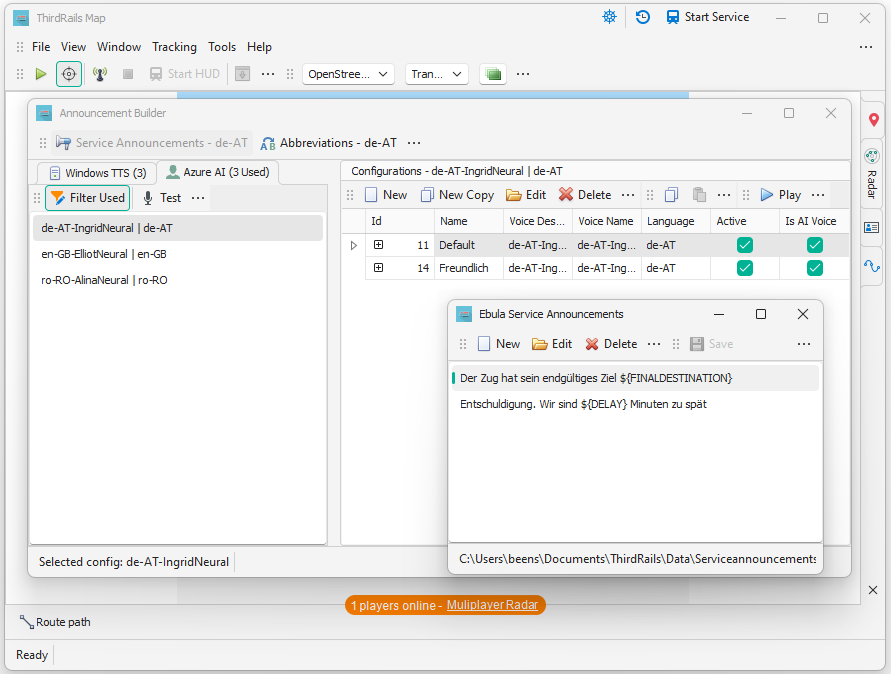
Service Announcements
Service Announcements can be done straight from the HUD. With parameters you can use timetable info to complete your text if you want to.These announcements are saved in Serviceannouncement text files in your user-profile per language culture of the active voice.
Service Announcement can be made, using the Announcement editor, during drive in the GSM-R device, or via the Announcement Builder.
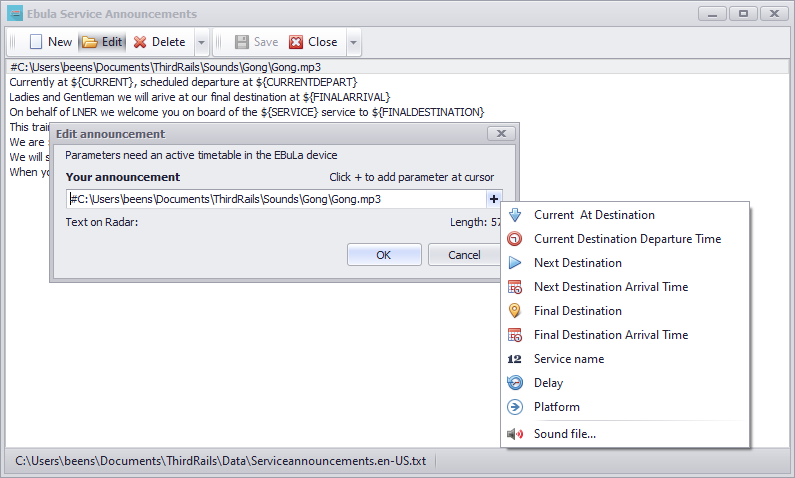
Automated Service Announcements
You can add Announcement POI's to the map. When adding you can select announcements from the active culture file. Save announcements to a project for later use.During driving announcements will be played automatically when you pass them.
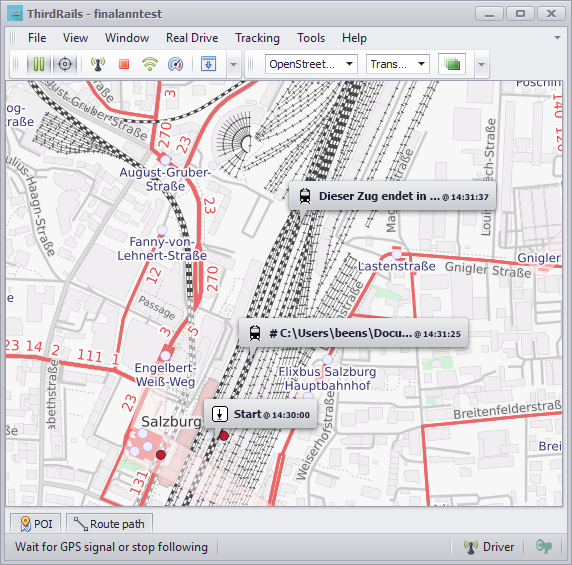
Using sound files
Instead of a Spoken Announcement from the Voice you are able to play your own sound files like MP3, WAV etcetera,
To do this, use the + button to select your file or type in the filepath with # as prefix.
This is ideal for additional Train- and Station Announcements.