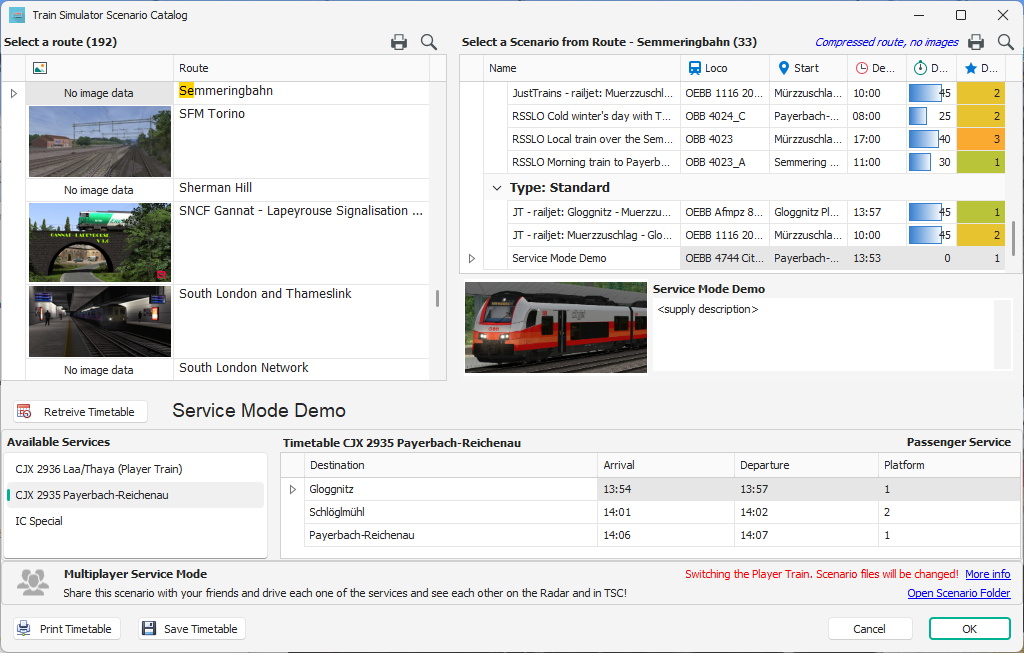ThirdRails 6 Extended Gameplay Explained, watch now on ThirdRails TV
The Concept of Multiplayer Scenario's
ThirdRails 7.1 update introduces a feature resembling Multiplayer for Train Simulator Classic (TSC). While TSC doesn't inherently support true Multiplayer gameplay, this new addition brings us as close as possible to a Multiplayer experience in TSC.
This innovative feature is still experimental, but it's an exciting step forward!
Here's how it functions
The key upgrade allows players to switch their control to different trains within a single scenario. ThirdRails has always enabled players to access the timetable for their primary train using its HUD on the radar. With version 7.1, ThirdRails expands this capability to include AI train timetables. By doing so, players can transition their control to an AI train within the scenario.In essence, a single scenario can now accommodate multiple player-controlled trains.
When players share such a scenario and choose different services (AI trains) to control, they can observe each other's progress on the ThirdRails Community Radar. This feature isn't new, but it gains a fresh dimension as players can now see each other within the TSC environment.
Imagine a scenario that spans a portion of an entire network. As each player adheres to their train's timetable, a realistic, dynamic scenario unfolds on the radar, complete with players crossing paths in the game.
What's needed for this to work?
- A normal Standard Scenario with a player-controlled train and several AI trains.
- Each AI train (or a few, at least one) should have a comprehensive timetable, preferably including a final destination and timetabled stops.
- Players must share the scenario and each select a unique service.
- ThirdRails handles the technical aspects.
- Players should start simultaneously and broadcast their journey to the Radar.
How can players synchronize their start?
Currently, players can coordinate using the Radar Chat or integrated Steam Chat to agree on a starting point.If this new mode is well-received, ThirdRails might introduce a server-based meeting point to facilitate gameplay synchronization.
It's important to remember that this is an experimental feature, and its effectiveness and reception remain to be seen.
A demo scenario can be found in Steam Workshop: Multiplayer Scenario Demo - Experimental
How to start?
- Start ThirdRails Tool
- In the Top Border menu choose "Start Service - Career or Standard Scenario
- The TS Scenario Catalog will be loaded
- Choose the Standard Scenario you want to play and Click "Retreive Timetable"
- In the lower panel all available services will be show, default selected is the original Player Train
- Choose the desired Player Drive and click OK
- HUD will be loaded accordingly and you are ready to drive
- Start TS with the scenario
- Share the Scenario with a friend who must choose a different Player Driver
- Start the Scenario Simultaniously
- New user of ThirdRails? Review The Art of Timetabled Rides Tutorial