ThirdRails Station Network (Beta)
ThirdRails Station Network is a community-powered collection of stations within TSC and TSW.
Station locations are recorded during timetabled rides. Every “Calling At” adds a new station to the network.
When a station is visited multiple times, the network automatically learns and refines its true position.
This opens up a wide range of new possibilities such as schedule automation and freeroam radar announcements.
ThirdRails Station Network is still in Beta, but growing every day. We keep refining, expanding, and exploring new possibilities.

Is it perfect?
No, not yet. But thanks to its unique learning model, it becomes more accurate every day.
Because new routes and DLCs constantly appear in TSC/TSW, the network will never be 100% complete.
Still, every ride you make improves it without you even noticing.
What makes it imperfect, and how can I contribute?
Collected GPS positions can be inaccurate for several reasons: a Calling At triggered at the wrong moment, GPS drift, or inconsistent behaviour between trains. The model handles this by ranking all incoming data.
After at least two location samples that fall close enough together, a station becomes “reliable”.
We also don’t have all stations yet. For missing stations the system falls back to Nominatim geocoding, which can be wrong or offset.
When driving with Schedule Waypoints you contribute automatically by triggering Next Stop and Calling At actions whenever automation needs help. (See Schedule Waypoints below for details.)
Consider this beta: we are still fine-tuning thresholds and behaviour. For the currently used thresholds, see the table below.
Every station in the network shows its reliability by its color:
Station marker colors
Blue markers: reliable stations (verified at least twice).
Orange markers: unverified or low-confidence stations (only one or uncertain reading).
They say a video speaks louder than words, so hop in the cab and let us walk you through how simple it is benefit from the Station Network.
Schedule Waypoints
Schedule Waypoints visualize your timetable on the HUD radar panel. This makes it possible to fully automate your run:
Next Stop, Approaching, Calling At, and all announcements can run automatically.
For your current Next Stop, the radar shows distance, ETA and bearing for clear insights during your journey.
You can enable Schedule Waypoints from the HUD Radar panel via the ThirdRails Station Network option (the blue button).
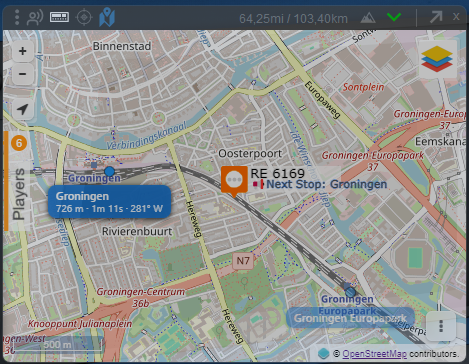
You might encounter:
– Missing Next Stop
The schedule does not automatically switch to the next station. Simply help your guard and trigger “Next Stop” manually.
– Missing Calling At
If a station’s stored position lies outside the Calling At threshold, the call will not trigger. This can occur with geocoded or unreliable positions.
That’s where you help improve the network:
By manually triggering Next Stop or Calling At, you provide new data that refines that station’s position. On your next run, automation will already work better, if not perfect. You can disable automation at any time from the HUD Timetable panel by clicking the blue button:

Your timetable and radar schedule are always synchronized, so mixing manual and automatic announcements works seamlessly. With every ride you contribute new accuracy to the network!
Freeroam Waypoints
Freeroam Waypoints allow you to receive radar announcements such as Next Station Ahead, Approaching, and Calling At (referred to as Passing here, since the system does not know whether you intend to stop), even without
an active timetable.
The network automatically finds your nearest station and shows distance, ETA and bearing as you travel.
The threshold for finding a new station candidate is 5.000 meters. If none can be found, the station you recently passed remains active and shows the growing distance. Once a new candidate is found, the system switches to it. In dense areas with parallel lines the system will auto-correct to the nearest as you approach.
Spectators on the website can also follow any train and enjoy this feature.

Announcements will be shown on your radar tag exactly as if you were driving a timetable.
Manual Waypoints (WIP)
Manual Waypoints work as a kind of route planner on the map. Even without a timetable, you can create your own by clicking the stations you visit.
This can then run exactly like Schedule Waypoints and automate radar announcements.
Manual Waypoints behave just like a normal timetable, but they are not yet available. They will be added soon.
Used Thresholds
The rails just got a whole lot more connected.